ShopDreamUp AI ArtDreamUp
Deviation Actions
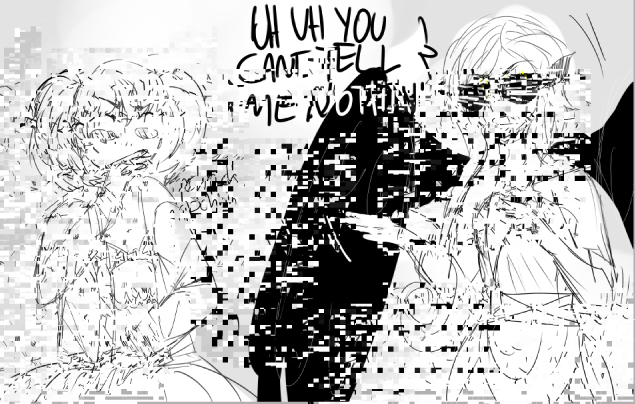
I think it's paint tool sai only, but you could try other programs if you want to.
The glitch can disappear easily (goes away with undo, redo, moving the canvas, blurring it/drawing over it etc) and if you saved it it'd probably disappear, so it's best to take a screenshot of your artwork once you're done
Anyway, here's how to do it:
1. Save the file somewhere if you haven't already
2. Use a size 500 blurring tool (I used Water) to blur whatever you want to glitch
3. Immediately after you blur it, press ctrl + s. It should lag a little bit.
If you've done it correctly you should end up with a glitchy block.
I'm not very good at explaining things but if you need help just ask.
EDIT!
If you merge a bunch of layers together and save, it'll glitch most, if not all of the canvas easily
© 2015 - 2024 rach478
Comments15
Join the community to add your comment. Already a deviant? Log In
:origin()/pre12/9bde/th/pre/f/2016/300/f/b/untitled_drawing_by_jolteonstormz-dameda2.png)